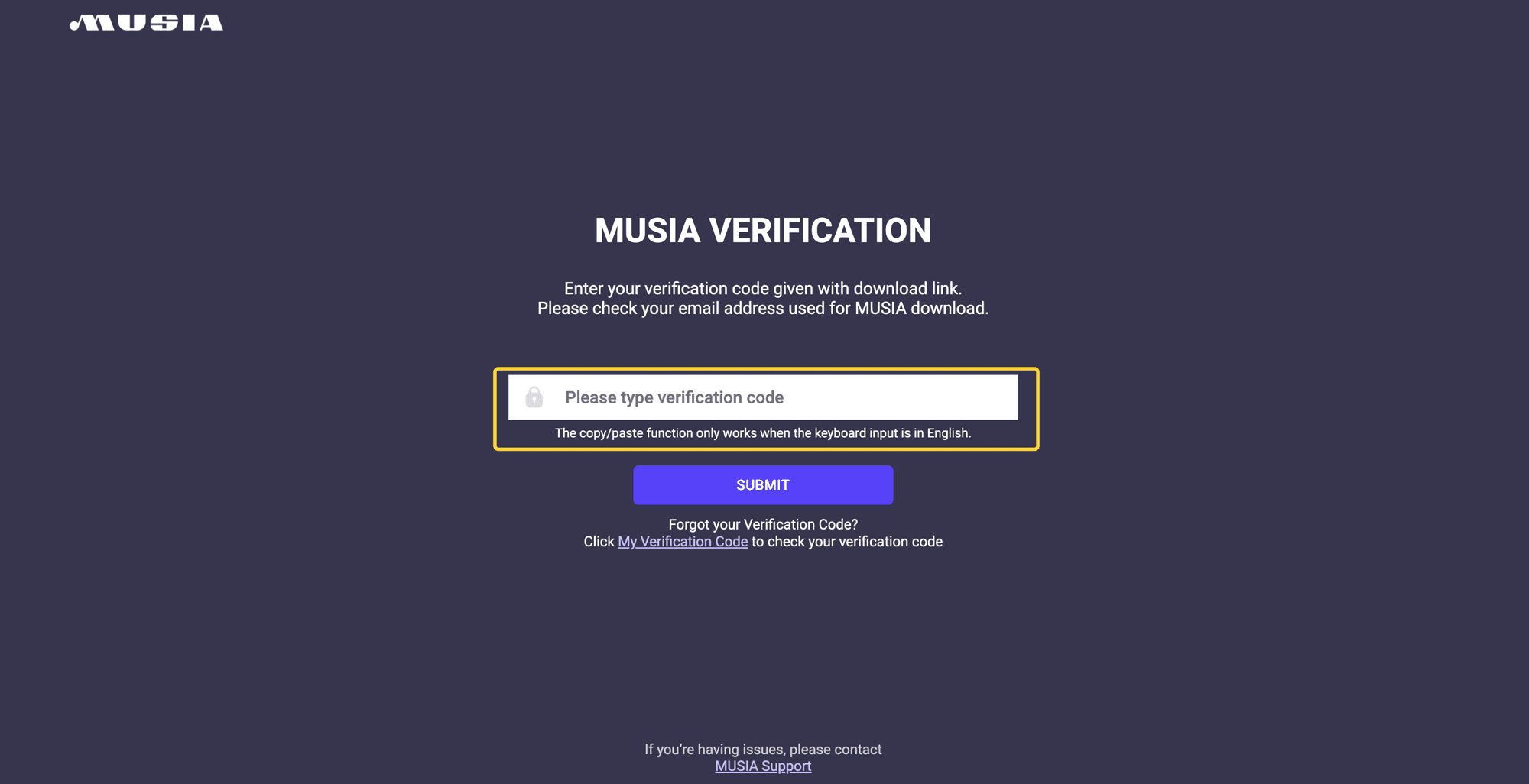Where can I find the Verification Code?
You can find your verification code to activate the plug-in on the profile setting page after you're signed in.
- Sign in to MUSIA.
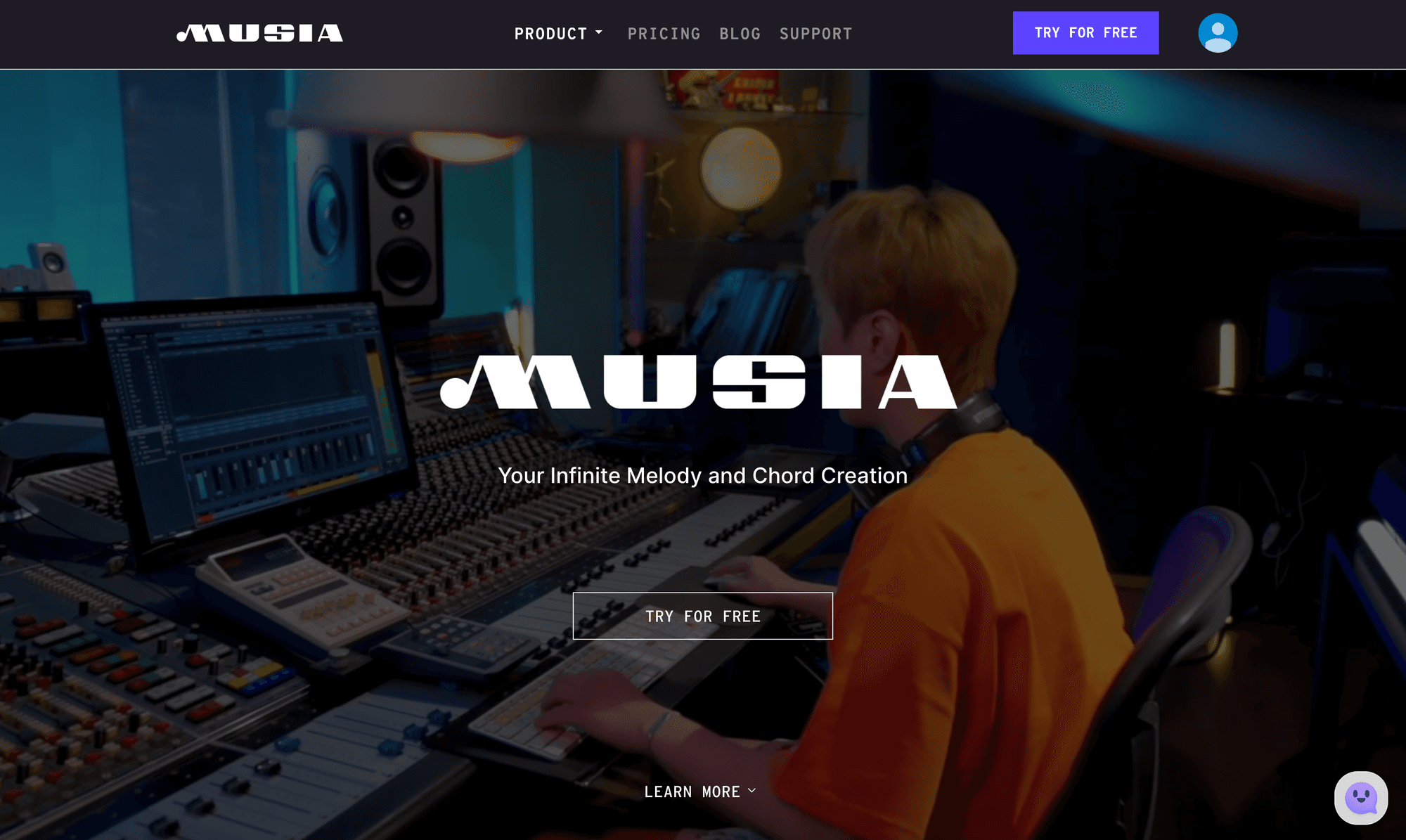
- Click on the profile picture at the top-right of the page.
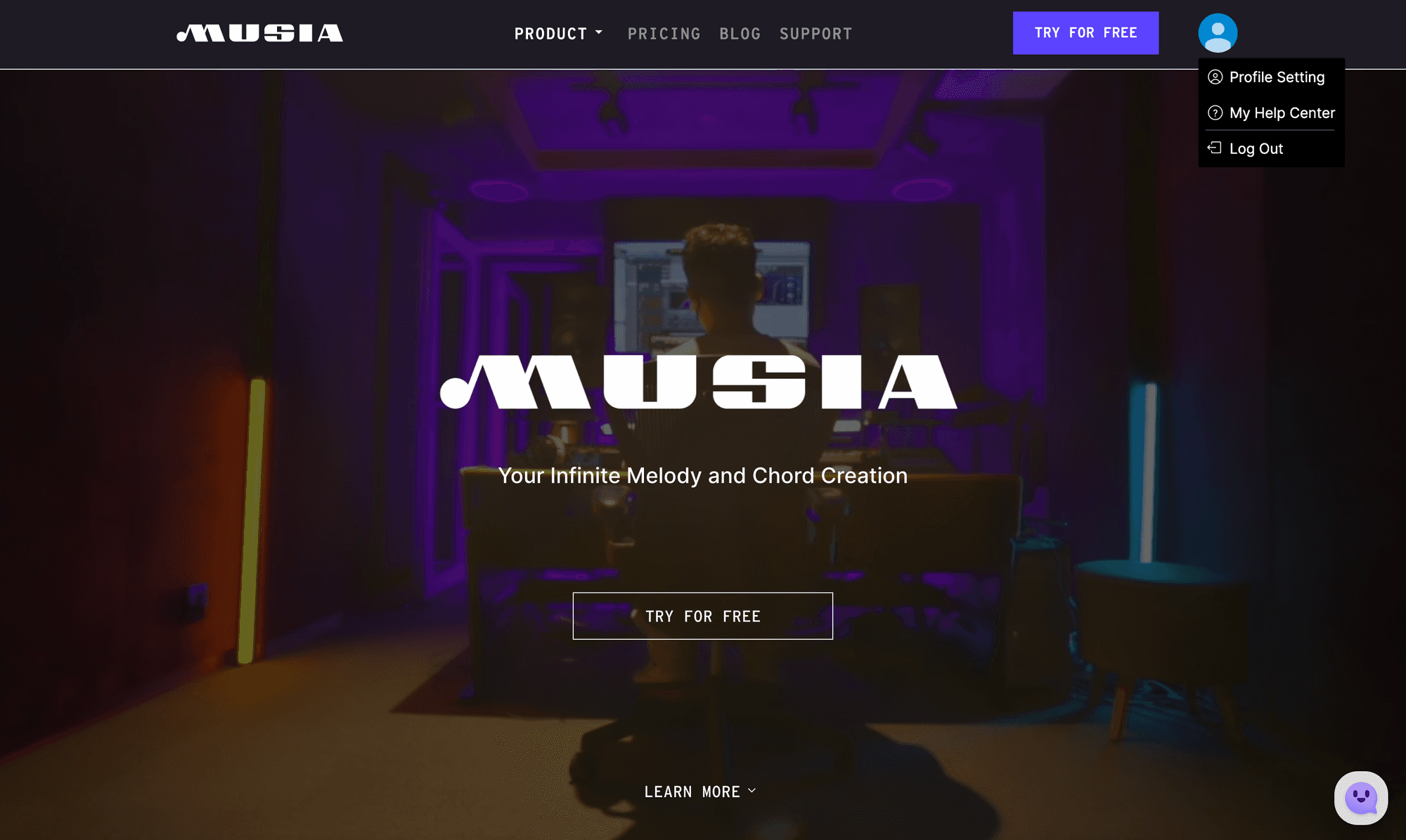
- Click profile setting
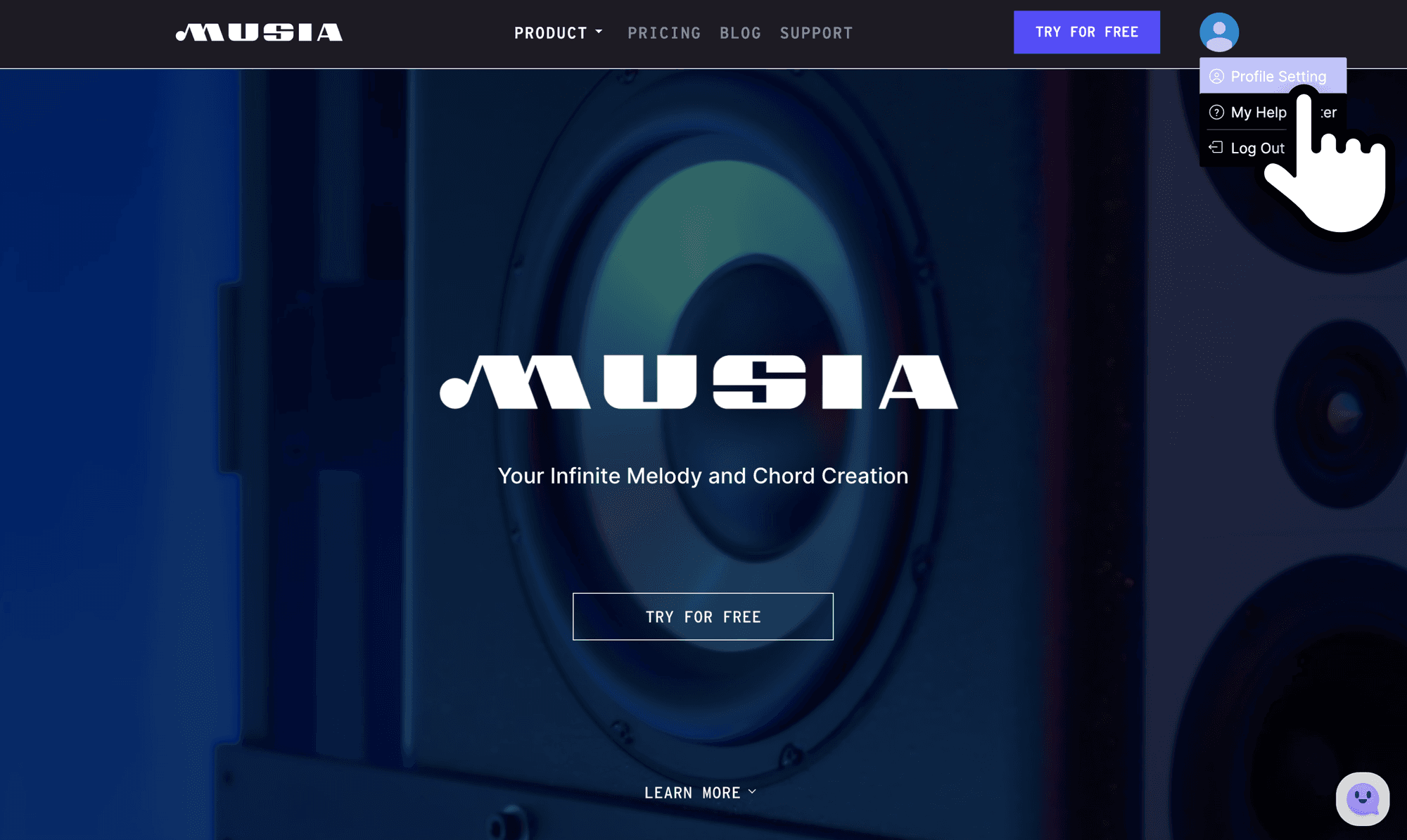
- Find the verification code in the profile setting page
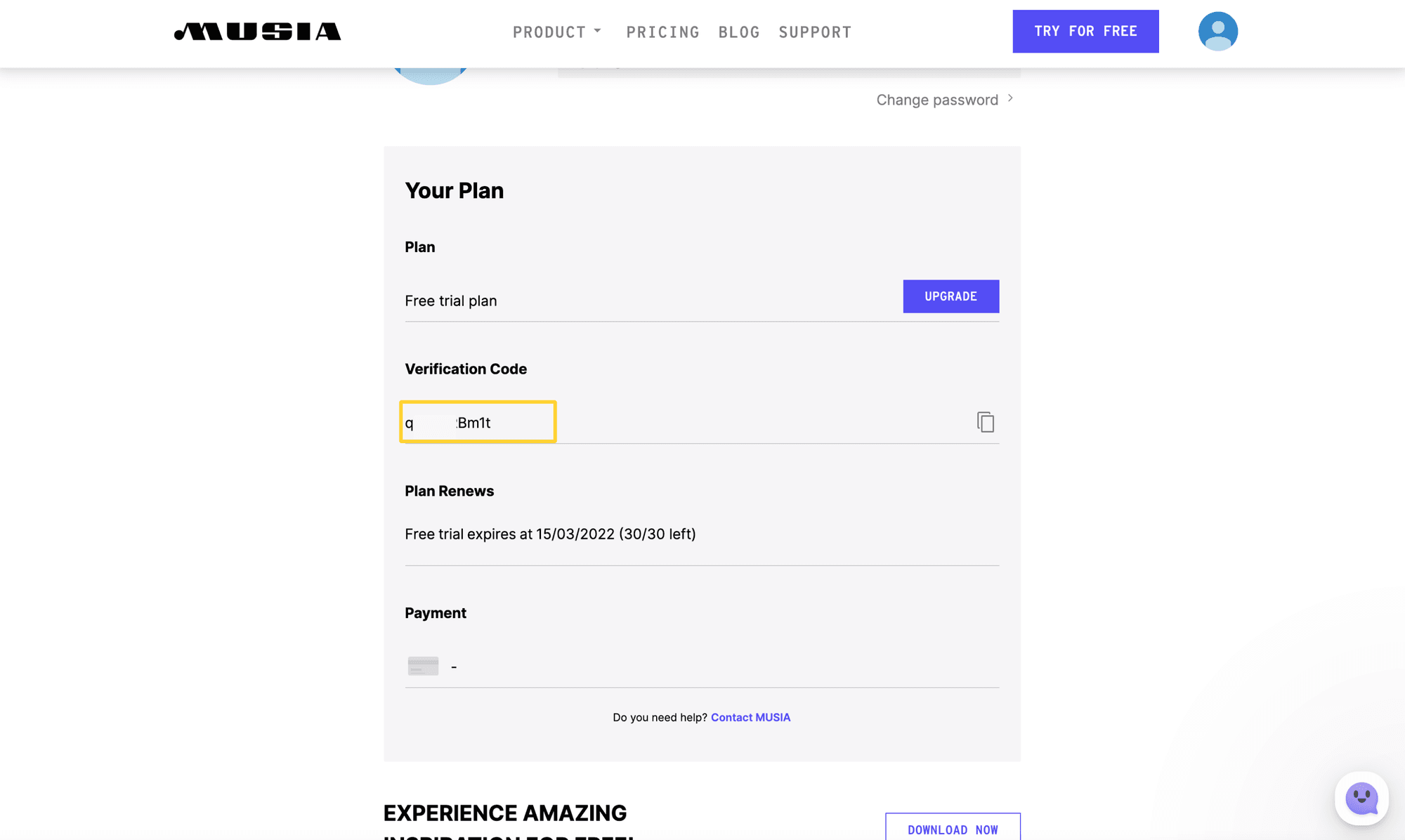
- Click the copy button on the right
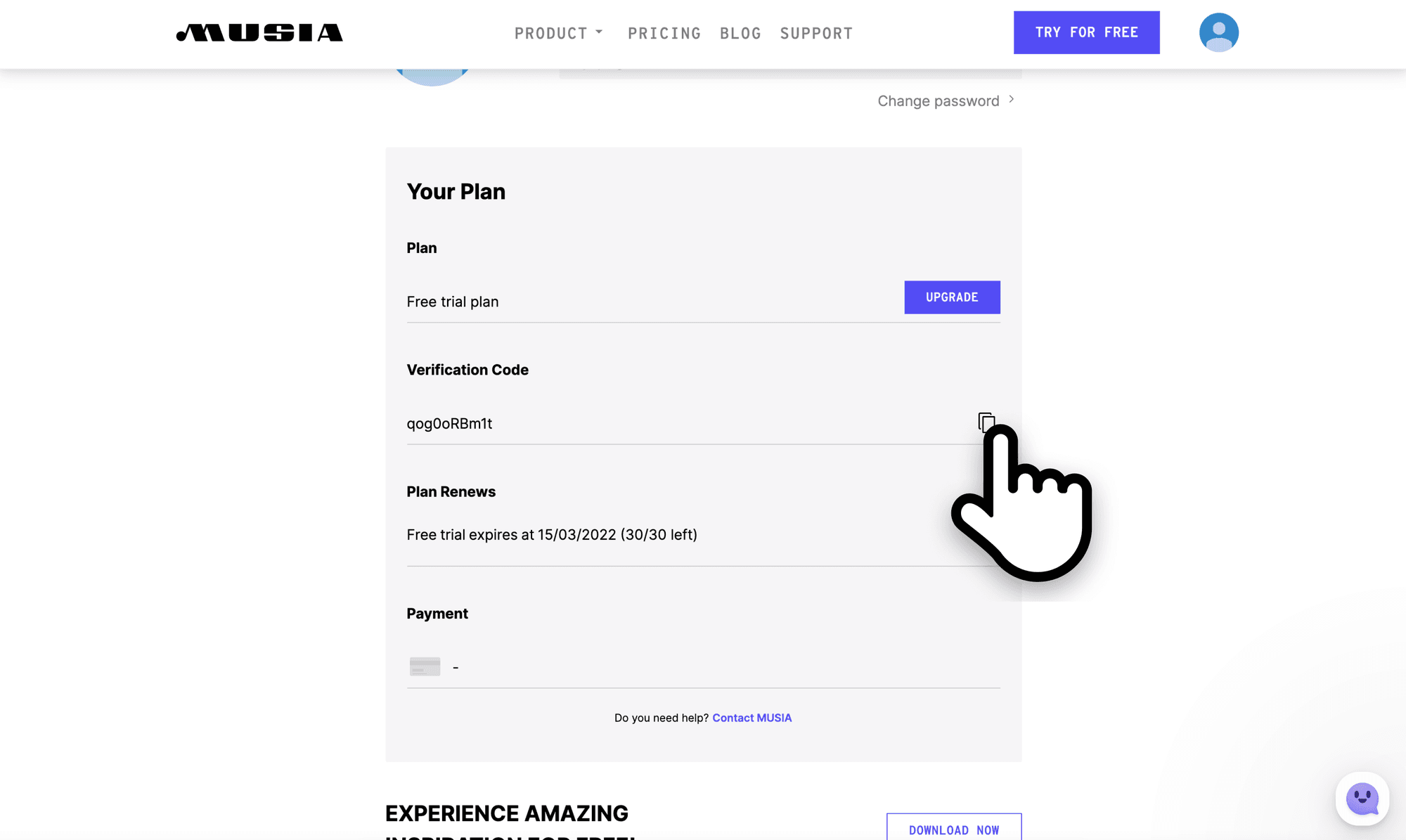
- Paste it into the MUSIA plug-in. (The copy/paste function only works when the keyboard input source selected is English.)